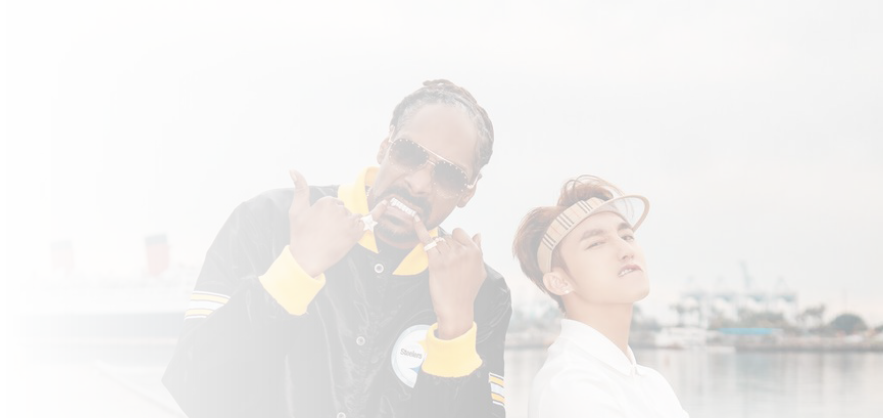
How our radio promo works
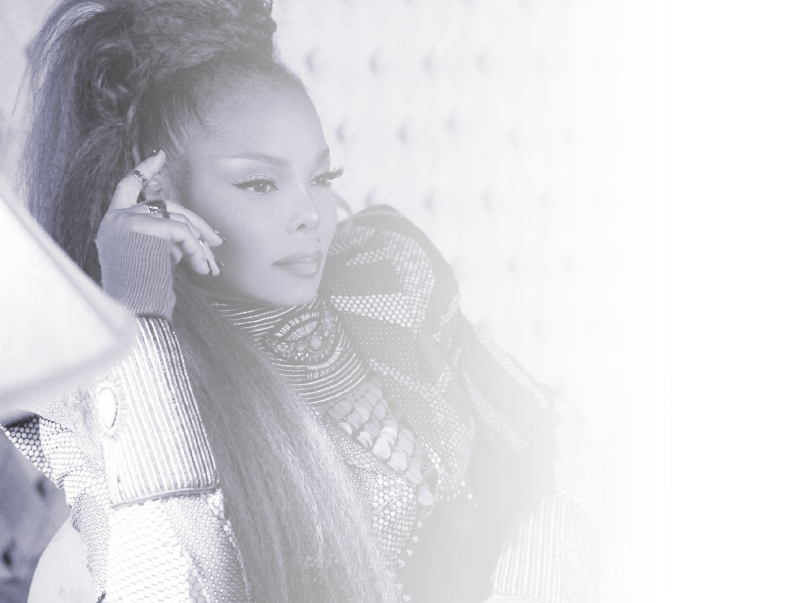

FM radio - Local radio - Digital radio - National network radio - College stations - Soundsystems - AM radio - Internet radio - Satellite radio - Syndicated radio shows - In-store radio

iPluggers’ worldwide radio promo is done by our own in-house developed and maintained technology. Your music reaches the right people at the right time.

We do not email blast random radio stations as other so called ‘radio promotion companies’ do. Radio stations have signed up for an account with us and have selected which genres they want to receive. Your music is promoted efficiently and purposefully to music directors, music programmers and DJs that want to receive your release.

iPluggers has been doing radio promo since 2010. We know radio promo.

If your release does not obtain promo results within 3 months, we will give you your money back.
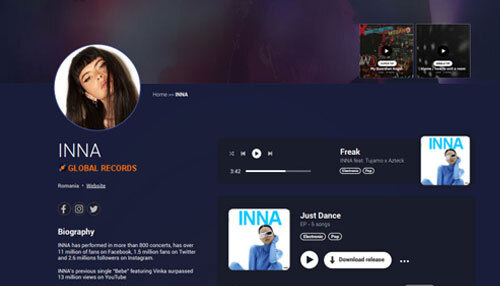
You can (and should) complete and maintain your iPluggers profile (online press kit): add your biography, photos, videos, social media links and more.

Login to your account to get insight in which radio stations from which countries have downloaded your music for airplay. Additionally you can receive feedback and interview requests from radio stations.

If you’re available for interviews, you can activate the ‘interview request’ feature. If you or the artist you represent would like to give interviews, activate this and radio stations can request an interview.

Optionally set one or more territory restrictions for your release. This is especially useful if your release is exclusively licensed for promo in certain territories.
Please note that our 100% guarantee is not applicable for territory restricted releases.

Your release will stay available for airplay ‘forever’. (New) radio stations can always browse and download your music.This means your release can (and often will) get picked up for even more airplay after the initial campaign.
Your music can be downloaded infinite times.

We have a strict A&R policy: we do not promote releases that are not suitable for our network. This is one of the reasons our plugging service is so efficient.

We pride ourselves on our personal and dedicated support.
Need anything? Shoot us an email via support@ipluggers.com, we’d be happy to hear from you!
We use cookies to provide and improve our services.
By continuing to browse our site, you agree to the storage of cookies.